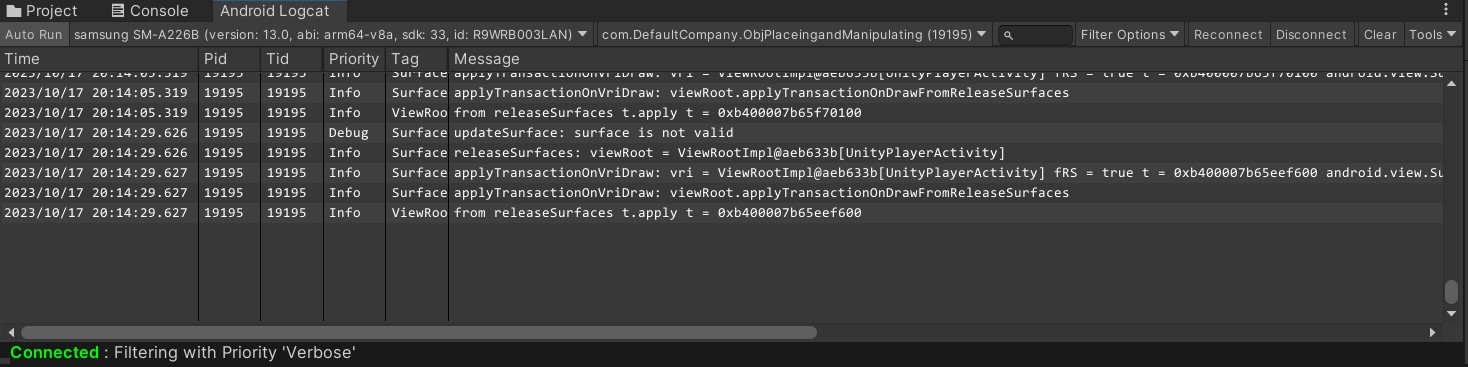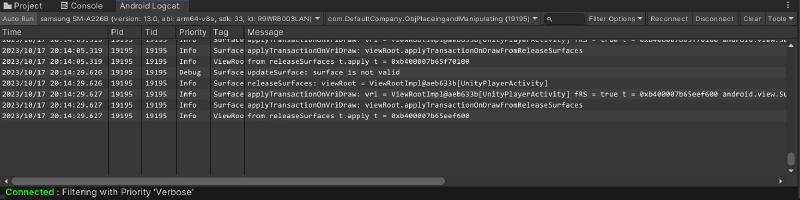One of the biggest problems when developing on Android mobile is obtaining the logs of the Android device in the Unity environment in order to debug and obtain as much information as possible.
Introduction
The Android Logcat package is a utility for viewing log messages from your Android device in Unity Editor.
Setup
The first step is to import the Android Logcat package, click on Window->Package Manager, select Packages: Unity Registry.
At this point search for the Android Logcat package and import it into Unity.
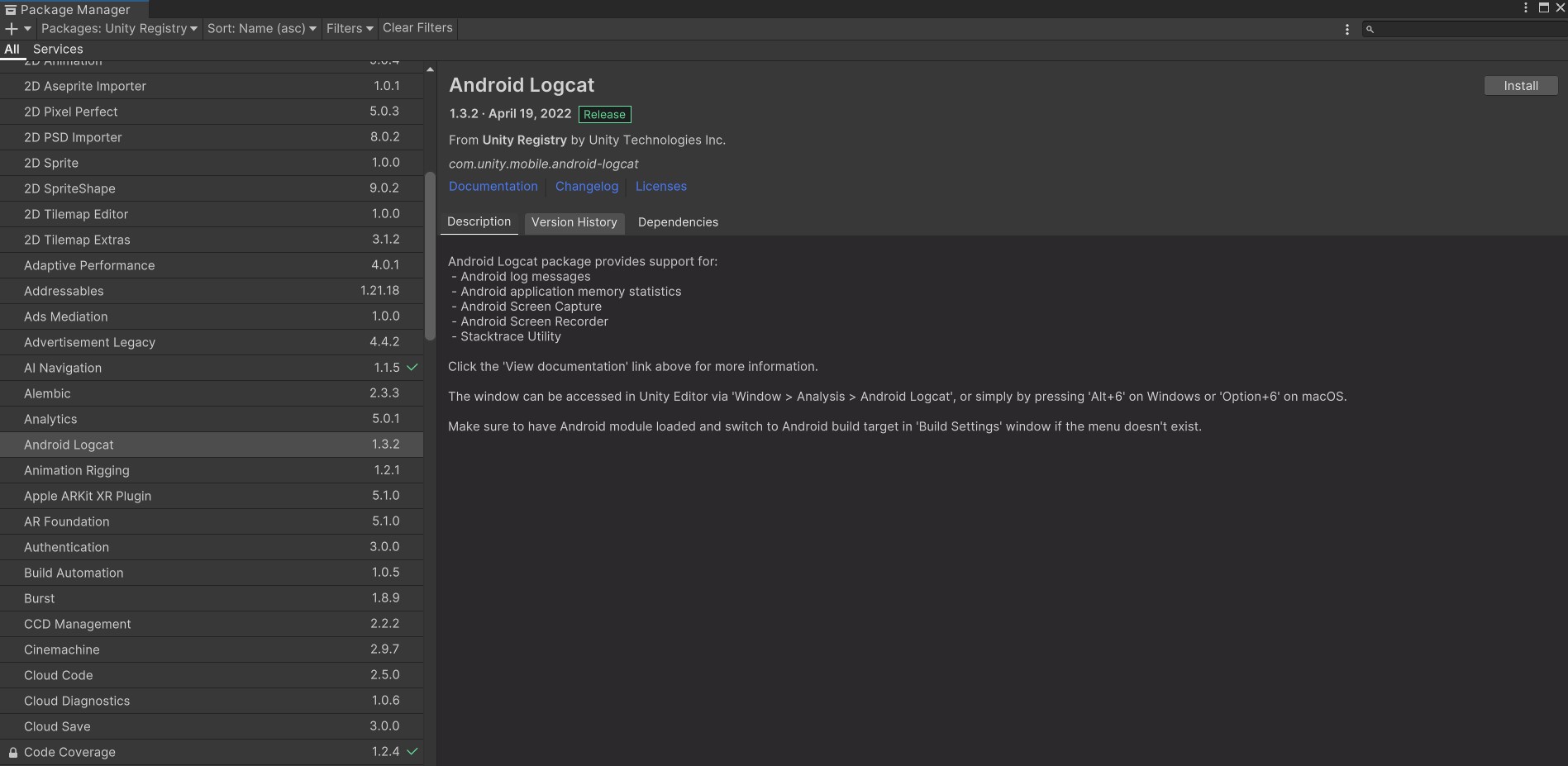
Using Android Logcat
You can access the Android Logcat window in Unity Editor via:
- Menu: Window > Analysis > Android Logcat
- Shortcut: Alt+6 on Windows.